Types of Variables
In a program consisting of a number of functions a number of different types of
variables can be found.
Global vs. Local Variables:
- Global Variables: Recognized throughout the entire program.
- Local Variables: Recognized only within the function where they are defined.
Static vs. Dynamic Variables:
- Static Variables: Do not retain their value once the function execution is complete.
- Dynamic Variables: Retain their value between function executions under certain conditions
Variables are characterized by their data type (type of value they represent) and storage class (permanence and scope within the program).
Storage Classes in C:
- Auto (automatic)
- Extern (al)
- Static
- Register
Automatic Variables
Automatic variables, also known as local variables, are declared within a function and their scope is limited to that function. This means that variables with the same name in different functions are treated as distinct and independent of each other. The automatic storage class is the default for variables declared within a function, so there is no need to explicitly use the auto keyword. All formal arguments passed to a function also have the automatic storage class. Automatic variables can be initialized in their declarations or through assignment expressions within the function. However, if an automatic variable is not initialized, it will hold an unpredictable value. Furthermore, the value of an automatic variable is not retained after the function exits.
For example, consider the following C code:
#include
void functionA() {
int x = 10;
printf("Value of x in functionA: %d\n", x);
}
void functionB() {
int x = 20;
printf("Value of x in functionB: %d\n", x);
}
int main() {
functionA();
functionB();
return 0;
}
In this example, functionA and functionB both declare a variable x. Despite having the same name, these variables are distinct and only exist within their respective functions. The output will show the values of x as defined within each function, demonstrating the scope and uniqueness of automatic variables:
Value of x in functionA: 10
Value of x in functionB: 20
If an automatic variable like int y; is declared but not initialized, its value will be unpredictable until it is explicitly assigned. Additionally, once a function ends, any automatic variables declared within it lose their values, reinforcing their temporary and local nature.
External (Global) Variables
External, or global, variables are not confined to a single function; their scope extends from the point of declaration to the entire remaining program. This means they can be accessed and modified by any function within this scope, allowing values to be shared across multiple functions. The definition of an external variable is similar to any variable declaration and usually occurs outside or before the function that accesses it. This definition allocates the necessary storage space and can include initial values, which must be constants. If no initial value is provided, the variable is automatically assigned a value of zero. The extern specifier is not required when defining an external variable. However, if the external variable definition appears after the function definition, a declaration is necessary, beginning with the extern specifier and not allocating storage space. This distinction between definition and declaration ensures that external variables are correctly managed and accessible throughout the program.
For example, in the following C code:
#include
int globalVar = 10;
void functionA() {
printf("Value of globalVar in functionA: %d\n", globalVar);
}
void functionB() {
globalVar = 20;
printf("Value of globalVar in functionB: %d\n", globalVar);
}
int main() {
functionA();
functionB();
functionA();
return 0;
}
globalVar is defined and initialized outside any function, making it an external variable. Both functionA and functionB can access and modify globalVar, demonstrating the shared nature of external variables across functions. This allows for consistent values to be used and updated throughout the program, enabling functions to communicate and operate on the same data. If globalVar were defined after the function definitions, each function would require an extern int globalVar; declaration to access it.
Static Variables
In single-file programs, static variables are defined within functions and, like automatic variables, have local scope to the function in which they are defined. However, static variables differ in that they retain their values throughout the execution of the program, maintaining their previous values between function calls. To declare a static variable, the static specifier precedes the declaration. These variables cannot be accessed outside their defining function, ensuring encapsulation within that function. Although static variables can have the same name as external variables, local static variables take precedence within their function, preserving the independence of external variables. Static variables must be initialized with constants, not expressions, and if no initial value is provided, they are automatically assigned a value of zero. Importantly, initialization occurs only once, during the first execution of the function.
For example, consider the following C code:
#include <stdio.h>
void functionA() {
static int count = 0;
count++;
printf("Count in functionA: %d\n", count);
}
void functionB() {
static int count = 0;
count++;
printf("Count in functionB: %d\n", count);
}
int main() {
functionA();
functionA();
functionB();
functionB();
return 0;
}
In this code, count is a static variable in both functionA and functionB. Despite having the same name, these variables are distinct within each function. The count variable in functionA maintains its value between calls to functionA, and the same is true for functionB. The output demonstrates how count increments with each call to the respective function, while retaining its value across multiple executions:
Count in functionA: 1
Count in functionA: 2
Count in functionB: 1
Count in functionB: 2
This example illustrates how static variables retain their state between function calls, allowing them to preserve information throughout the program's execution.
Register Variables
Register variables are a special type of storage class used to indicate that certain variables should be stored in the CPU's registers, which are fast, special storage areas used for arithmetic and logical operations. By storing variables in registers rather than memory, execution time can be reduced, resulting in smaller and more efficient programs with fewer instructions and data transfers. Register variables are declared using the register keyword, such as register int m;. However, if registers are unavailable, these variables are stored in memory and behave similarly to automatic variables.
Register variables have the same scope as automatic variables, meaning they are local to the function in which they are declared. Unlike other variables, register variables cannot be accessed using the address operator &, and pointers to register variables are not allowed. While they are typically used for integer types, other types with similar size, like short or unsigned, can also be declared as register variables. They are often employed in scenarios where efficiency is crucial, such as loop indices.
For example, in the following C code:
#include <stdio.h>
void processNumbers() {
register int i;
for (i = 0; i < 5; i++) {
printf("Processing number: %d\n", i);
}
}
int main() {
processNumbers();
return 0;
}
The variable i is declared as a register variable, suggesting that it should be stored in a CPU register to speed up access. This is particularly useful in loops where the variable is frequently accessed. If registers are not available, i will be treated as an automatic variable and stored in memory, thereby functioning similarly to an automatic variable in that case. This approach can enhance the efficiency of the program by reducing the time spent on data transfers between memory and the CPU.
Definition of function
A function is a block of code that you can run from different parts of your program. If you have code you need to use in multiple places, you put it in a function. You can then call the function whenever you need it. When a function is called, the program runs the function's code and then goes back to where it left off.
Example:
#include
void greet();
int main() {
printf("Program started.\n");
greet();
printf("Program ended.\n");
return 0;
}
void greet() {
printf("Hello, welcome to the program!\n");
}
In this example, the greet function is defined separately. When greet() is called in the main function, it prints a welcome message. After the greet function finishes executing, the program continues with the next statement in main().
Declaration & Prototypes
Function Declaration:
A function declaration tells the compiler about the function name, return type, and parameters. It is also known as a function prototype. It is usually placed at the beginning of the code or in a header file. This allows the compiler to ensure that function calls match the declared parameters and return type.
Function Prototype:
A function prototype specifies the function’s interface without the body of the function. It includes the return type, the function name, and the parameter list with their types.
Example
Here’s a simple example to demonstrate the function declaration and prototype in C:
#include <stdio.h>
void greet(char name[]);
int main() {
printf("Program started.\n");
greet("Alice");
printf("Program ended.\n");
return 0;
}
void greet(char name[]) {
printf("Hello, %s! Welcome to the program!\n", name);
}
Explanation
Function Prototype:
This line is the function prototype. It tells the compiler that there is a function named greet that takes a char array (string) as an argument and returns nothing (void). The function prototype is declared before the main function.
Function Call:
Inside the main function, the greet function is called with the argument "Alice".
Function Definition:
void greet(char name[]) {
printf("Hello, %s! Welcome to the program!\n", name);
}
This is the function definition. It provides the actual implementation of the greet function. When greet is called, it prints a welcome message that includes the provided name.
The return Statement
In C, the return statement is used within a function to terminate the function's execution and optionally return a value to the calling function. Here’s a detailed explanation:
Syntax
expression: The value or expression to be returned. This is optional in void functions.
Purpose
- Terminate a Function: The primary purpose of the
return statement is to end the execution of the function and return control to the calling function. - Return a Value: If the function is designed to return a value (i.e., it has a non-void return type), the
return statement specifies the value to be returned.
Usage
Returning a Value:
- For functions that return a value, the
return statement must include an expression that matches the return type of the function.
int add(int a, int b) {
return a + b;
}
Returning without a Value:
- For
void functions (functions that do not return a value), the return statement can be used without any expression.
void printMessage() {
printf("Hello, World!\n");
return;
}
Terminating a Function Early:
- The
return statement can be used to terminate a function early, which is useful for exiting the function based on certain conditions.
int findMax(int a, int b) {
if (a > b) {
return a;
} else {
return b;
}
}
Important Points
- Type Matching: The expression in the
return statement must match the return type of the function. If a function is declared to return an int, you cannot return a float without an explicit cast. - Multiple Returns: A function can have multiple
return statements, typically inside conditional statements, but only one of them will be executed during a single call to the function. - No Return Value for
void Functions: Functions declared as void must not return a value. Including an expression in a return statement in a void function will cause a compilation error.
Examples
Returning an Integer:
int multiply(int x, int y) {
return x * y;
}
Returning Early:
int divide(int numerator, int denominator) {
if (denominator == 0) {
printf("Error: Division by zero.\n");
return -1;
}
return numerator / denominator;
}
void Function Example:
void greet() {
printf("Hello, World!\n");
return;
}
Understanding how to use the return statement effectively is crucial for controlling the flow of functions and ensuring that they behave as intended in various scenarios.
Types of Variables
In a program consisting of a number of functions a number of different types of
variables can be found.
Global vs. Local Variables:
- Global Variables: Recognized throughout the entire program.
- Local Variables: Recognized only within the function where they are defined.
Static vs. Dynamic Variables:
- Static Variables: Do not retain their value once the function execution is complete.
- Dynamic Variables: Retain their value between function executions under certain conditions
Variables are characterized by their data type (type of value they represent) and storage class (permanence and scope within the program).
Storage Classes in C:
- Auto (automatic)
- Extern (al)
- Static
- Register
Automatic Variables
Automatic variables, also known as local variables, are declared within a function and their scope is limited to that function. This means that variables with the same name in different functions are treated as distinct and independent of each other. The automatic storage class is the default for variables declared within a function, so there is no need to explicitly use the auto keyword. All formal arguments passed to a function also have the automatic storage class. Automatic variables can be initialized in their declarations or through assignment expressions within the function. However, if an automatic variable is not initialized, it will hold an unpredictable value. Furthermore, the value of an automatic variable is not retained after the function exits.
For example, consider the following C code:
#include
void functionA() {
int x = 10;
printf("Value of x in functionA: %d\n", x);
}
void functionB() {
int x = 20;
printf("Value of x in functionB: %d\n", x);
}
int main() {
functionA();
functionB();
return 0;
}
In this example, functionA and functionB both declare a variable x. Despite having the same name, these variables are distinct and only exist within their respective functions. The output will show the values of x as defined within each function, demonstrating the scope and uniqueness of automatic variables:
Value of x in functionA: 10
Value of x in functionB: 20
If an automatic variable like int y; is declared but not initialized, its value will be unpredictable until it is explicitly assigned. Additionally, once a function ends, any automatic variables declared within it lose their values, reinforcing their temporary and local nature.
External (Global) Variables
External, or global, variables are not confined to a single function; their scope extends from the point of declaration to the entire remaining program. This means they can be accessed and modified by any function within this scope, allowing values to be shared across multiple functions. The definition of an external variable is similar to any variable declaration and usually occurs outside or before the function that accesses it. This definition allocates the necessary storage space and can include initial values, which must be constants. If no initial value is provided, the variable is automatically assigned a value of zero. The extern specifier is not required when defining an external variable. However, if the external variable definition appears after the function definition, a declaration is necessary, beginning with the extern specifier and not allocating storage space. This distinction between definition and declaration ensures that external variables are correctly managed and accessible throughout the program.
For example, in the following C code:
#include
int globalVar = 10;
void functionA() {
printf("Value of globalVar in functionA: %d\n", globalVar);
}
void functionB() {
globalVar = 20;
printf("Value of globalVar in functionB: %d\n", globalVar);
}
int main() {
functionA();
functionB();
functionA();
return 0;
}
globalVar is defined and initialized outside any function, making it an external variable. Both functionA and functionB can access and modify globalVar, demonstrating the shared nature of external variables across functions. This allows for consistent values to be used and updated throughout the program, enabling functions to communicate and operate on the same data. If globalVar were defined after the function definitions, each function would require an extern int globalVar; declaration to access it.
Static Variables
In single-file programs, static variables are defined within functions and, like automatic variables, have local scope to the function in which they are defined. However, static variables differ in that they retain their values throughout the execution of the program, maintaining their previous values between function calls. To declare a static variable, the static specifier precedes the declaration. These variables cannot be accessed outside their defining function, ensuring encapsulation within that function. Although static variables can have the same name as external variables, local static variables take precedence within their function, preserving the independence of external variables. Static variables must be initialized with constants, not expressions, and if no initial value is provided, they are automatically assigned a value of zero. Importantly, initialization occurs only once, during the first execution of the function.
For example, consider the following C code:
#include <stdio.h>
void functionA() {
static int count = 0;
count++;
printf("Count in functionA: %d\n", count);
}
void functionB() {
static int count = 0;
count++;
printf("Count in functionB: %d\n", count);
}
int main() {
functionA();
functionA();
functionB();
functionB();
return 0;
}
In this code, count is a static variable in both functionA and functionB. Despite having the same name, these variables are distinct within each function. The count variable in functionA maintains its value between calls to functionA, and the same is true for functionB. The output demonstrates how count increments with each call to the respective function, while retaining its value across multiple executions:
Count in functionA: 1
Count in functionA: 2
Count in functionB: 1
Count in functionB: 2
This example illustrates how static variables retain their state between function calls, allowing them to preserve information throughout the program's execution.
Register Variables
Register variables are a special type of storage class used to indicate that certain variables should be stored in the CPU's registers, which are fast, special storage areas used for arithmetic and logical operations. By storing variables in registers rather than memory, execution time can be reduced, resulting in smaller and more efficient programs with fewer instructions and data transfers. Register variables are declared using the register keyword, such as register int m;. However, if registers are unavailable, these variables are stored in memory and behave similarly to automatic variables.
Register variables have the same scope as automatic variables, meaning they are local to the function in which they are declared. Unlike other variables, register variables cannot be accessed using the address operator &, and pointers to register variables are not allowed. While they are typically used for integer types, other types with similar size, like short or unsigned, can also be declared as register variables. They are often employed in scenarios where efficiency is crucial, such as loop indices.
For example, in the following C code:
#include <stdio.h>
void processNumbers() {
register int i;
for (i = 0; i < 5; i++) {
printf("Processing number: %d\n", i);
}
}
int main() {
processNumbers();
return 0;
}
The variable i is declared as a register variable, suggesting that it should be stored in a CPU register to speed up access. This is particularly useful in loops where the variable is frequently accessed. If registers are not available, i will be treated as an automatic variable and stored in memory, thereby functioning similarly to an automatic variable in that case. This approach can enhance the efficiency of the program by reducing the time spent on data transfers between memory and the CPU.
Types of function invoking
In programming, functions can be invoked in various ways based on whether they take arguments (inputs) and whether they return a value. Here’s a summary of the four types of function invocations:
No Arguments and No Return Value
The function does not take any input arguments and does not return a value.
Example:
#include
void printMessage() {
printf("Hello, World!\n");
}
int main() {
printMessage();
return 0;
}
In this example,
printMessage does not take any arguments and does not return a value. It simply prints a message to the console.
No Arguments and With Return Value
The function does not take any input arguments but returns a value.
Example:
#include
int getCurrentYear() {
return 2024;
}
int main() {
int year = getCurrentYear();
printf("Current Year: %d\n", year);
return 0;
}
Here,
getCurrentYear does not take any arguments but returns the current year as an integer.
With Arguments and No Return Value
The function takes input arguments but does not return any value.
Example:
#include
void greet(char name[]) {
printf("Hello, %s!\n", name);
}
int main() {
greet("Alice");
return 0;
}
In this example,
greet takes a string argument (the name) and prints a greeting message, but it does not return a value.
With Arguments and With Return Value
The function takes input arguments and returns a value.
Example:
#include
int addNumbers(int a, int b) {
return a + b;
}
int main() {
int result = addNumbers(5, 3);
printf("Sum: %d\n", result);
return 0;
}
In this example,
addNumbers takes two integer arguments and returns their sum. The result is then printed in the
main function.
Each example demonstrates how functions can be used differently depending on whether they need arguments and whether they return a value.
Call By Value
In C programming, the call by value mechanism is used to pass arguments to functions. When a function is called by value, a copy of the actual argument's value is made and passed to the function. This means that the function operates on a copy of the variable, not on the original variable itself.
Example
Here's a simple example to illustrate call by value:
#include <stdio.h>
void modifyValue(int x) {
x = x + 10;
printf("Inside function: x = %d\n", x);
}
int main() {
int a = 5;
printf("Before function call: a = %d\n", a);
modifyValue(a);
printf("After function call: a = %d\n", a);
return 0;
}
Output
Before function call: a = 5
Inside function: x = 15
After function call: a = 5
Explanation
a is passed to modifyValue function.- Inside
modifyValue, x is a copy of a. Modifying x does not affect a in main. - The original variable
a remains unchanged outside the function.
Advantages
- Safety: The original values of the arguments cannot be altered by the function. This ensures that the caller’s data is protected from unintended modifications.
- Simplicity: Call by value is straightforward and easier to understand because it operates on copies of the values.
Recursion
Recursion refers to the process where a function calls itself directly or indirectly to solve a problem. It is a powerful tool in programming that allows for elegant solutions to problems that can be broken down into simpler, repetitive tasks. However, it must be used with caution to avoid issues like infinite loops or excessive memory usage.
Key Concepts of Recursion
- Base Case: This is the condition under which the recursion terminates. Without a base case, the recursion would continue indefinitely.
- Recursive Case: This is the part of the function where the function calls itself with modified arguments, progressively working towards the base case.
Here’s a C program to calculate the factorial of a number using recursion:
#include
int factorial(int n) {
if (n == 0) {
return 1;
} else {
return n * factorial(n - 1);
}
}
int main() {
int number;
printf("Enter a positive integer: ");
scanf("%d", &number);
if (number < 0) {
printf("Factorial is not defined for negative numbers.\n");
} else {
int result = factorial(number);
printf("Factorial of %d is %d\n", number, result);
}
return 0;
}
Explanation
- Base Case: The base case is
if (n == 0), which returns 1. This stops the recursion when n reaches 0. - Recursive Case: The recursive step is
n * factorial(n - 1), which calls the function with n - 1 and multiplies the result by n.
Output
Enter a positive integer: 5
Factorial of 5 is 120
Advantages
- Recursion can make the code simpler and more elegant, especially for problems that have a natural recursive structure (e.g., tree traversals, factorials, Fibonacci sequence).
- For some problems, recursive solutions can be more intuitive and easier to understand than iterative solutions.
Disadvantages
- Recursive calls can add overhead due to the multiple function calls and increased memory usage for the call stack.
- Deep recursion can lead to stack overflow errors if the recursion depth exceeds the stack size limit.
- For some problems, recursion can make the code more complex and harder to debug, especially if the base case or the recursive logic is not correctly defined.

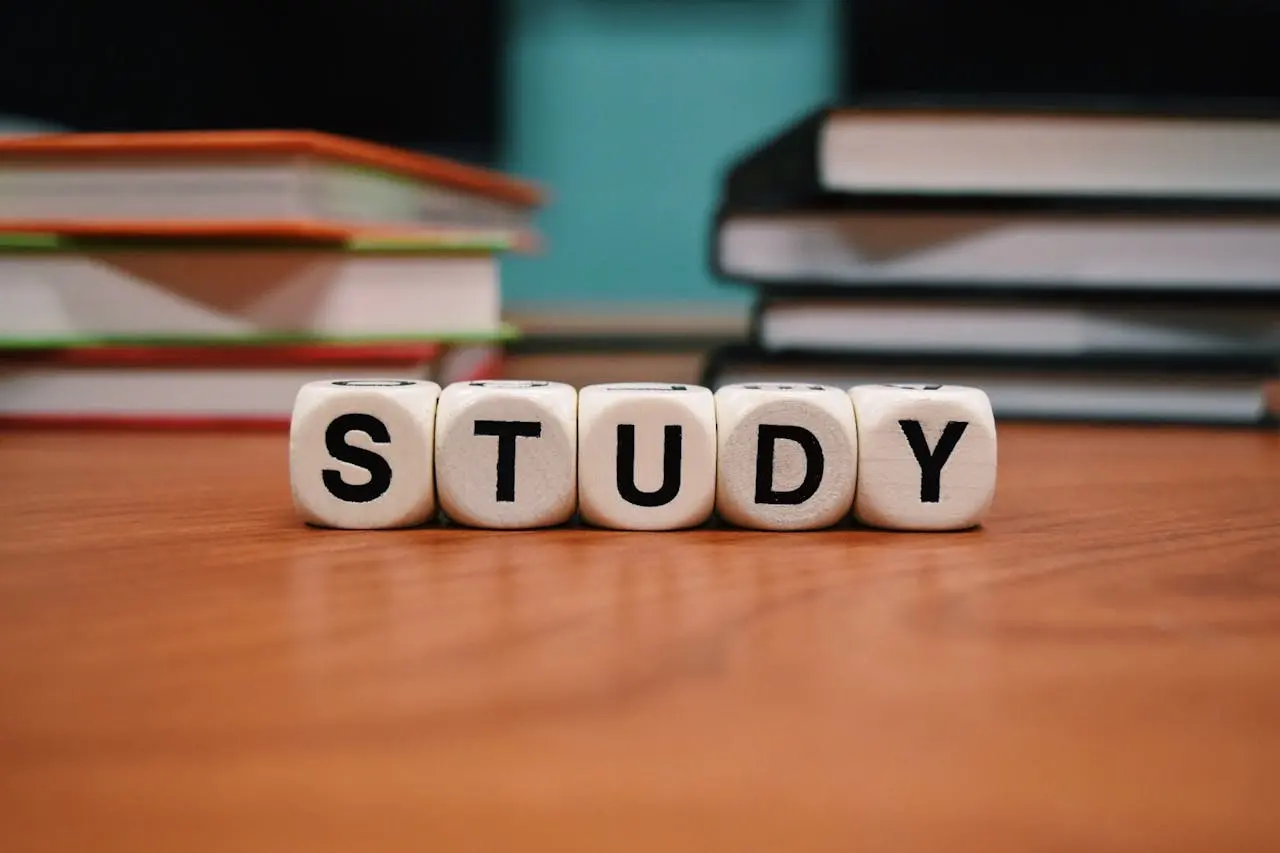

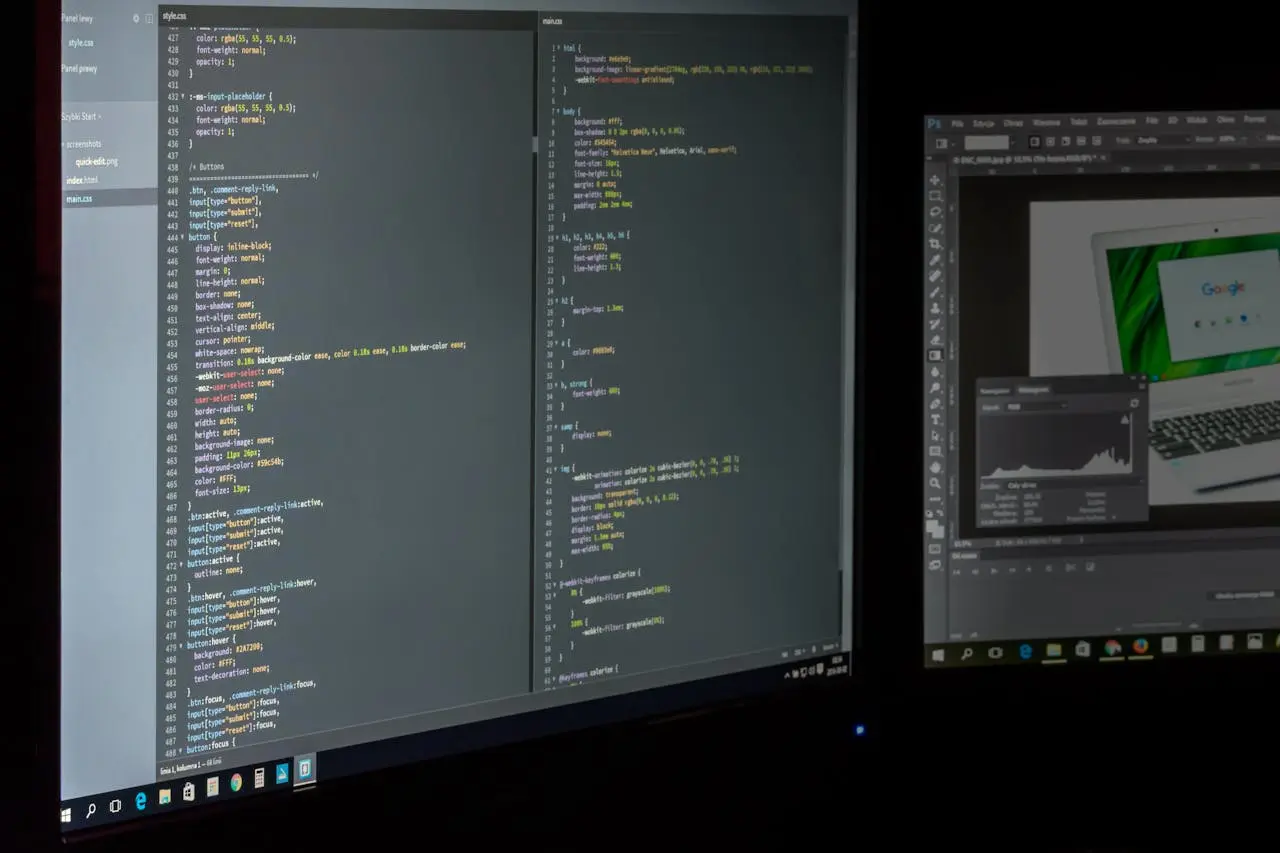

John Doe
5 min agoLorem ipsum dolor sit amet, consectetur adipisicing elit, sed do eiusmod tempor incididunt ut labore et dolore magna aliqua. Ut enim ad minim veniam, quis nostrud exercitation ullamco laboris nisi ut aliquip ex ea commodo consequat.
ReplyJohn Doe
5 min agoLorem ipsum dolor sit amet, consectetur adipisicing elit, sed do eiusmod tempor incididunt ut labore et dolore magna aliqua. Ut enim ad minim veniam, quis nostrud exercitation ullamco laboris nisi ut aliquip ex ea commodo consequat.
Reply