Macros vs Functions
Feature
| Macros
| Functions
|
Definition
| Defined using #define
| Defined using the return_type function_name(parameters) syntax
|
Compilation
| Processed by the preprocessor before compilation
| Processed by the compiler during compilation
|
Substitution
| Performs textual substitution
| Executes a block of code
|
Evaluation
| Substituted as-is, no type checking
| Type-checked with arguments evaluated at runtime
|
Arguments
| Arguments are not evaluated; they are substituted directly into the code
| Arguments are evaluated before function call
|
Performance
| Inline expansion can be faster but may increase code size
| Function call overhead can be higher but usually provides better optimization
|
Debugging
| Can be harder to debug as macros are expanded by the preprocessor
| Easier to debug with stack traces and function names
|
Side Effects
| Can lead to unexpected results if arguments have side effects
| Side effects are controlled within function scope
|
Overloading
| Not supported; each macro must have a unique name
| Function overloading (in C++) allows multiple functions with the same name but different signatures
|
Recursion
| Not directly supported; requires creative use of macros
| Supported with standard function call mechanisms
|
Memory
| No memory management involved; code size can increase
| Memory managed via stack; can have local variables and return values
|
#define to Implement Constants
The #define directive in the C preprocessor is used to create symbolic constants, which are constant values that you can use throughout your code. These constants make the code more readable, easier to maintain, and less error-prone. Here's how it works:
Syntax
here, NAME: The name of the constant. By convention, constant names are written in uppercase letters, value: The value to be assigned to the constant. This can be a number, a string, or any valid C expression.
Example
#define PI 3.14159
#define MAX_SIZE 100
#define GREETING "Hello, World!"
In this example:
PI is defined as 3.14159, MAX_SIZE is defined as 100, GREETING is defined as "Hello, World!".
Once defined, you can use these constants in your code just like any other variable:
float area = PI * radius * radius;
int array[MAX_SIZE];
printf("%s\n", GREETING);
By using #define to implement constants, you can make your code more robust, readable, and easier to maintain.
#define to create functional MACROS
The #define directive in C is also used to create function-like macros, which allow you to define snippets of code that can be reused with different arguments. These macros are processed by the preprocessor before the actual compilation takes place, making them a powerful tool for code abstraction and reusability.
Syntax
#define MACRO_NAME(parameters) (code with parameters)
here, MACRO_NAME: The name of the macro, parameters: The list of parameters (if any) that the macro takes, code with parameters: The code that will be substituted wherever the macro is used.
Here’s a basic example of a function-like macro:
#define SQUARE(x) ((x) * (x))
#define MAX(a, b) ((a) > (b) ? (a) : (b))
here, SQUARE(x) computes the square of x, MAX(a, b) returns the larger of a and b.
You can use these macros in your code like functions:
int num = 5;
int result = SQUARE(num);
int max_val = MAX(10, 20);
Benefits
- Code Reusability: Macros can encapsulate commonly used code patterns, making your code more modular and easier to manage.
- Performance: Since macros are expanded inline, there’s no function call overhead. This can be beneficial in performance-critical sections of code.
- Flexibility: Macros can accept parameters, allowing for more dynamic and flexible code than simple constants.
Drawbacks
- Lack of Type Safety: Macros do not perform type checking. This can lead to unexpected results if the macro is used with inappropriate types or if the arguments have side effects.
- Debugging Difficulty: Since macros are expanded by the preprocessor, debugging can be challenging because the actual code executed is not always visible in the source files.
- Potential for Side Effects: If arguments to a macro have side effects, such as increment operations, those side effects can occur multiple times.
Ques. Write a macro to display the string COBOL in the following fashion:
C
CO
COB
COBO
COBOL
COBOL
COBO
COB
CO
C
Sol.
#include <stdio.h>
#define PRINT_SUBSTRING(str, length) \
do { \
for (int i = 0; i < length; ++i) { \
putchar(str[i]); \
} \
putchar('\n'); \
} while (0)
void printPattern(const char *str) {
int len = strlen(str);
for (int i = 1; i <= len; ++i) {
PRINT_SUBSTRING(str, i);
}
for (int i = len; i > 0; --i) {
PRINT_SUBSTRING(str, i);
}
}
int main() {
const char *str = "COBOL";
printPattern(str);
return 0;
}
This approach uses the PRINT_SUBSTRING macro to perform the actual substring printing and utilizes a function to handle the pattern logic.
Reading from Other files using #include
The #include directive in C is used to include the contents of one file into another during the preprocessing phase of compilation. This allows for modular programming and code reuse, enabling you to separate code into multiple files and include them as needed.
Syntax
or
here, Angle Brackets < >: Used for standard library headers or system headers, Double Quotes " ": Used for user-defined or local header files.
Example
Including Standard Library Header
This includes the standard input/output library, allowing you to use functions like printf and scanf.
or
Including a Local Header
This includes a local file named myheader.h from the same directory or a specified include path.
Example of #include
File: main.c
#include <stdio.h>
#include "myfunctions.h"
int main() {
printHello();
return 0;
}
File: myfunctions.h
#ifndef MYFUNCTIONS_H
#define MYFUNCTIONS_H
void printHello();
#endif
File: myfunctions.c
#include <stdio.h>
#include "myfunctions.h"
void printHello() {
printf("Hello, World!\n");
}
Using #include effectively helps in organizing code, improving readability, and enabling code reuse across different parts of a project.
Conditional Selection using #ifdef
The #ifdef directive in C is used for conditional compilation, which allows you to include or exclude parts of code based on certain conditions. This is particularly useful for managing code that should only be compiled under specific circumstances, such as platform-specific code, debugging options, or different versions of a software.
Syntax
#ifdef MACRO_NAME
#endif
#ifndef MACRO_NAME
#endif
here, #ifdef MACRO_NAME: Includes the code block if MACRO_NAME is defined, #ifndef MACRO_NAME: Includes the code block if MACRO_NAME is not defined.
Example
File: config.h
#ifndef CONFIG_H
#define CONFIG_H
#define DEBUG_MODE
#endif
File: main.c
#include <stdio.h>
#include "config.h"
int main() {
#ifdef DEBUG_MODE
printf("Debug mode is enabled.\n");
#else
printf("Debug mode is disabled.\n");
#endif
return 0;
}
Conditional compilation using #ifdef and related directives provides a powerful mechanism for managing code variability and adaptability, especially in complex or cross-platform projects.
Using #ifdef for Different Computer Types
Using #ifdef to handle different computer types or platforms is a common practice in C programming to ensure that code is portable and can be compiled and run on various systems. This technique allows you to include or exclude code based on the specific environment in which your program is being compiled.
Different computer types or platforms may have varying features, libraries, or system calls. By using #ifdef, you can tailor your code to handle these differences, ensuring compatibility and proper functionality across different environments.
The #ifdef directive checks if a particular macro (which typically indicates a platform or environment) is defined. If it is defined, the code within the #ifdef block is included; otherwise, it is excluded.
example,
#include <stdio.h>
#ifdef _WIN32
#include <windows.h>
void platformSpecificFunction() {
printf("Running on Windows.\n");
}
#elif defined(__linux__)
#include <unistd.h>
void platformSpecificFunction() {
printf("Running on Linux.\n");
}
#else
void platformSpecificFunction() {
printf("Running on an unknown platform.\n");
}
#endif
int main() {
platformSpecificFunction();
return 0;
}
Using #ifdef for handling different computer types helps in writing portable and adaptable code, making it easier to support a variety of systems with minimal changes.
Using #ifdef to Temporarily Remove Program
Statements
Using #ifdef to temporarily remove program statements is a common technique in C programming for managing code during development, debugging, or testing. This approach allows you to include or exclude parts of your code without deleting them, which can be useful for various purposes like debugging, testing, or experimentation.
The #ifdef (short for "if defined") directive allows you to conditionally compile code based on whether a specific macro is defined. By defining or undefining a macro, you can control which parts of the code are included in the compilation process.
example,
#include <stdio.h>
int main() {
printf("Program starting...\n");
#ifdef DEBUG
printf("Debug mode is enabled.\n");
#endif
printf("Program running...\n");
#ifdef DEBUG
printf("Debug information: Variable x = %d\n", 42);
#endif
printf("Program ending...\n");
return 0;
}
Other Preprocessor Commands
Other common preprocessor commands in C are:
#define: Defines a macro, which can be a constant or a function-like macro. It allows for textual substitution in the code.#undef: Undefines a macro, removing its definition so that it can be redefined or used without its previous definition.#include: Includes the contents of a specified file into the current file, enabling code reuse and modularity.#if: Begins a conditional compilation block based on an expression. It allows code to be included or excluded depending on whether the expression evaluates to true or false.#elif: Provides additional conditional compilation blocks following an #if or #elif block. It checks a new condition if the previous conditions were false.#else: Specifies an alternative block of code to be included if none of the preceding #if or #elif conditions are true.#endif: Ends a conditional compilation block started by #if, #elif, or #else.#line: Changes the line number and filename reported by the compiler for error and warning messages. This can be useful for debugging preprocessed code.#error: Generates a compile-time error with a specified message. This is useful for ensuring that certain conditions are met during compilation.#pragma: Provides a way to issue special instructions to the compiler. The behavior of #pragma is compiler-specific and can be used for various purposes, such as controlling optimization or warning settings.#warning: Generates a compile-time warning with a specified message. This can be used to alert the developer of potential issues or important information.
These preprocessor commands help manage code compilation and modularity, allowing for greater control over the build process and code organization.
Common Predefined Macros
In C, the preprocessor defines several predefined macros that provide information about the environment and compilation settings. These predefined names are automatically set by the compiler and can be used to write portable and conditional code.
Common Predefined Macros:
__FILE__: Expands to the name of the current source file as a string literal. It helps in identifying the source file where an error or log message originated.__LINE__: Expands to the current line number in the source file. This is useful for debugging and error reporting.__DATE__: Expands to a string literal representing the date when the source file was compiled, in the format "Mmm dd yyyy".__TIME__: Expands to a string literal representing the time when the source file was compiled, in the format "hh:mm__STDC__: Defined as 1 if the compiler adheres to the ANSI C standard. This macro can be used to check for standard compliance.__cplusplus: Defined if the compiler is a C++ compiler, and expands to a version number representing the C++ standard supported by the compiler.__GNUC__: Defined by GCC (GNU Compiler Collection), this macro expands to the version number of the GCC compiler. It helps in detecting the version of GCC being used._WIN32: Defined when compiling for a 32-bit Windows environment. It is used to include or exclude Windows-specific code._WIN64: Defined when compiling for a 64-bit Windows environment. It allows for the inclusion or exclusion of code specific to 64-bit Windows.__linux__: Defined when compiling for a Linux environment. It helps in writing platform-specific code for Linux systems.__APPLE__: Defined when compiling for macOS or iOS systems. It can be used to include or exclude code specific to Apple's platforms.__unix__: Defined when compiling for a Unix-like system. It helps in managing code that should be compiled on Unix-based systems.
These predefined macros allow programmers to write code that can adapt to different environments and compiler settings, making it easier to develop portable and maintainable software.
Macros vs Functions
Feature
| Macros
| Functions
|
Definition
| Defined using #define
| Defined using the return_type function_name(parameters) syntax
|
Compilation
| Processed by the preprocessor before compilation
| Processed by the compiler during compilation
|
Substitution
| Performs textual substitution
| Executes a block of code
|
Evaluation
| Substituted as-is, no type checking
| Type-checked with arguments evaluated at runtime
|
Arguments
| Arguments are not evaluated; they are substituted directly into the code
| Arguments are evaluated before function call
|
Performance
| Inline expansion can be faster but may increase code size
| Function call overhead can be higher but usually provides better optimization
|
Debugging
| Can be harder to debug as macros are expanded by the preprocessor
| Easier to debug with stack traces and function names
|
Side Effects
| Can lead to unexpected results if arguments have side effects
| Side effects are controlled within function scope
|
Overloading
| Not supported; each macro must have a unique name
| Function overloading (in C++) allows multiple functions with the same name but different signatures
|
Recursion
| Not directly supported; requires creative use of macros
| Supported with standard function call mechanisms
|
Memory
| No memory management involved; code size can increase
| Memory managed via stack; can have local variables and return values
|

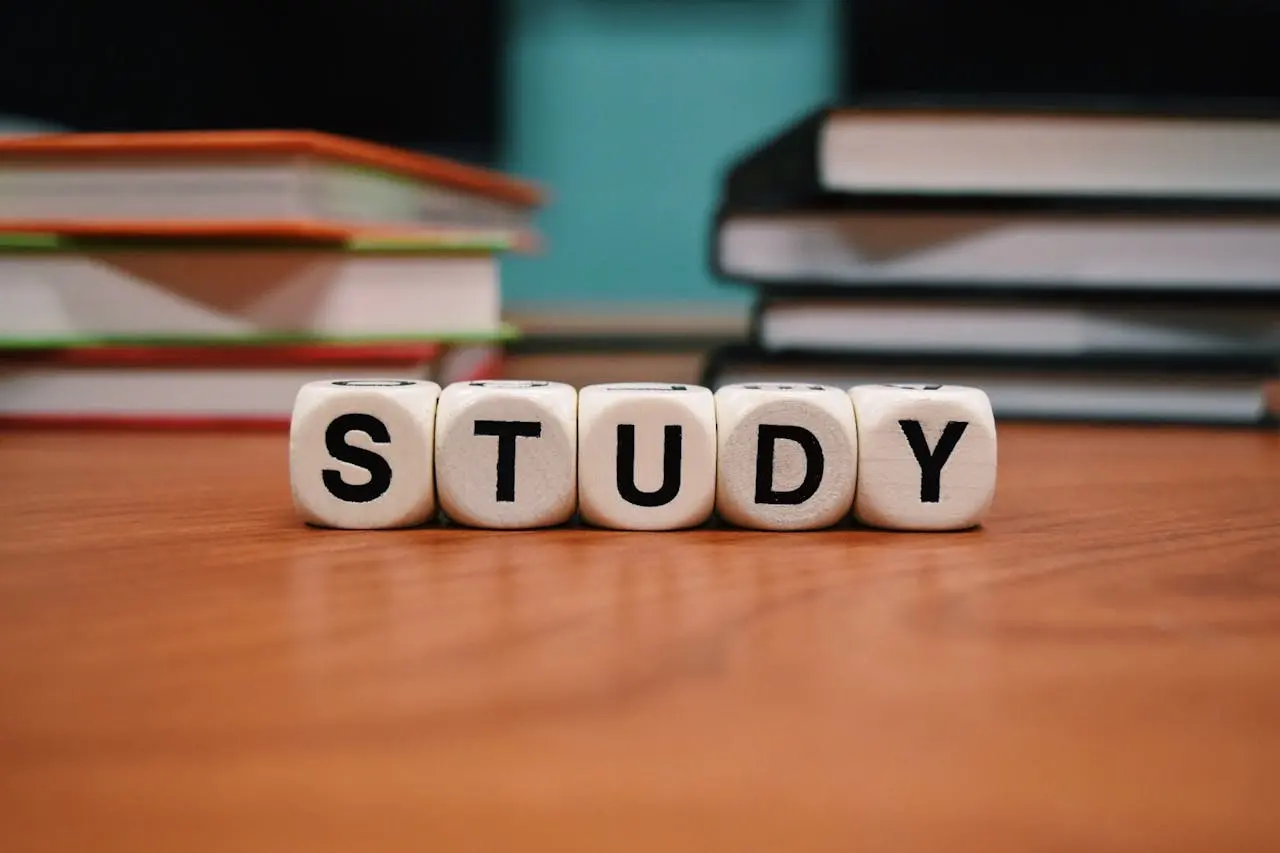

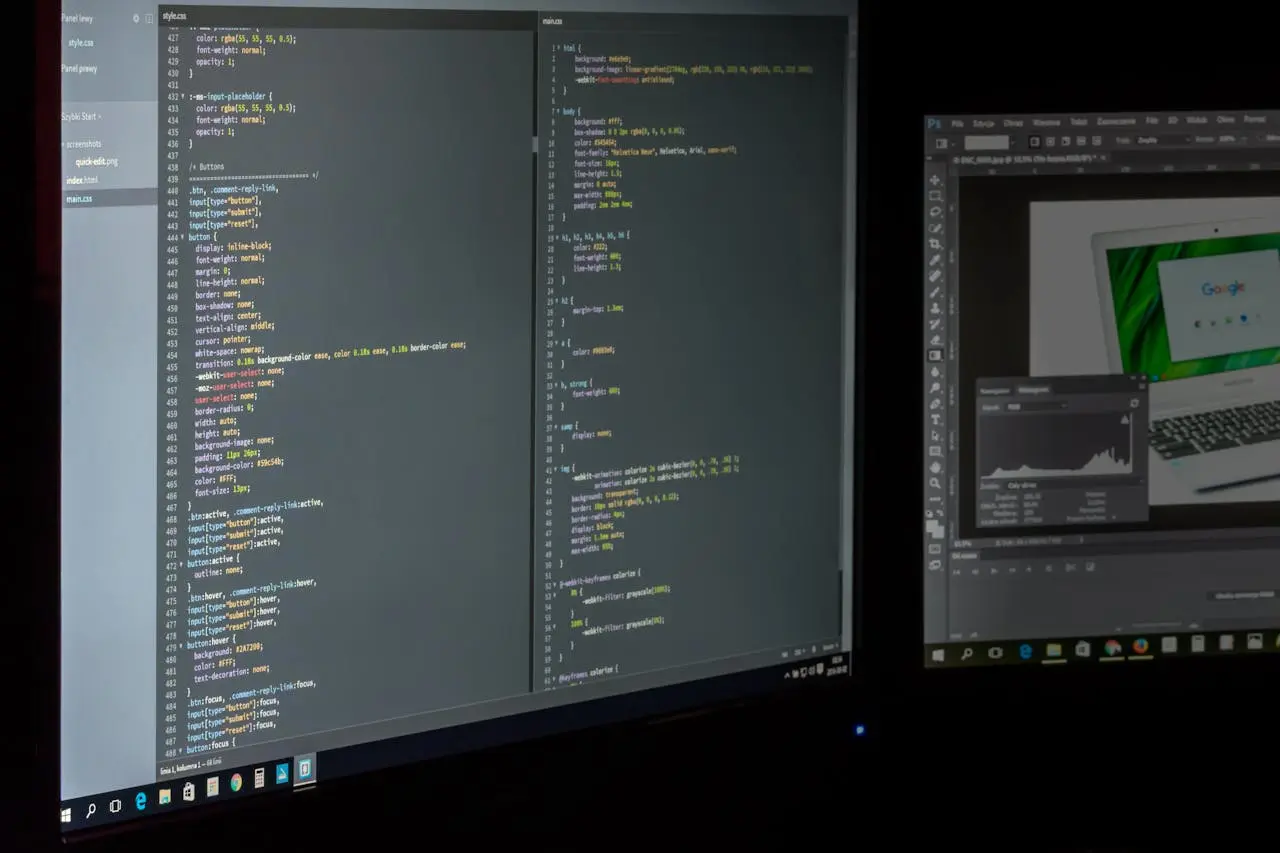

John Doe
5 min agoLorem ipsum dolor sit amet, consectetur adipisicing elit, sed do eiusmod tempor incididunt ut labore et dolore magna aliqua. Ut enim ad minim veniam, quis nostrud exercitation ullamco laboris nisi ut aliquip ex ea commodo consequat.
ReplyJohn Doe
5 min agoLorem ipsum dolor sit amet, consectetur adipisicing elit, sed do eiusmod tempor incididunt ut labore et dolore magna aliqua. Ut enim ad minim veniam, quis nostrud exercitation ullamco laboris nisi ut aliquip ex ea commodo consequat.
Reply