Sequential vs Random Access Files
In C programming, files can be accessed in two main ways: sequential access and random access. Understanding the difference between these two methods is crucial for efficient file manipulation.
Sequential Access Files
Sequential access means reading or writing data in a file in a linear order, from the beginning to the end. This is the simplest form of file access, where data is processed in the order it is stored.
Characteristics of Sequential Access:
- Linear Processing: Data is accessed in a sequence.
- Simplicity: Easier to implement and understand.
- Efficiency: Efficient for reading/writing large blocks of data.
- Use Cases: Log files, simple data logging, streaming data.
Functions for Sequential Access:
- fscanf, fgets, fgetc: Read data sequentially.
- fprintf, fputs, fputc: Write data sequentially.
Example:
#include <stdio.h>
int main() {
FILE *fp;
fp = fopen("sequential.txt", "w");
if (fp == NULL) {
printf("Error opening file for writing!\n");
return 1;
}
fprintf(fp, "Hello, World!\n");
fprintf(fp, "Sequential file access example.\n");
fclose(fp);
fp = fopen("sequential.txt", "r");
if (fp == NULL) {
printf("Error opening file for reading!\n");
return 1;
}
char buffer[100];
while (fgets(buffer, sizeof(buffer), fp) != NULL) {
printf("%s", buffer);
}
fclose(fp);
return 0;
}
Random Access Files
Random access allows reading or writing data at any position in the file without having to process data sequentially from the beginning. This is useful for applications where you need to frequently access different parts of the file.
Characteristics of Random Access:
- Direct Access: Jump directly to any location in the file.
- Flexibility: More control over file operations.
- Efficiency for Large Files: Efficient for accessing large files where only certain parts are needed.
- Use Cases: Databases, index files, configuration files.
Functions for Random Access:
- fseek: Move the file pointer to a specific location.
- ftell: Get the current position of the file pointer.
- rewind: Set the file pointer to the beginning of the file.
Example:
#include <stdio.h>
int main() {
FILE *fp;
fp = fopen("random.txt", "w+");
if (fp == NULL) {
printf("Error opening file!\n");
return 1;
}
fprintf(fp, "Random access example.\n");
fseek(fp, 7, SEEK_SET);
fprintf(fp, "direct");
rewind(fp);
char buffer[100];
while (fgets(buffer, sizeof(buffer), fp) != NULL) {
printf("%s", buffer);
}
fclose(fp);
return 0;
}
Choosing between sequential and random access depends on the specific needs of your application and the nature of the data being processed.
File Handling
File handling in C is accomplished using file pointers, which provide a way to access and manipulate files. A file pointer is a variable of type FILE*, used to keep track of the position within the file and manage file operations.
Basic Steps for File Handling
Declare a File Pointer:
Open a File:
Use the fopen function to open a file. It returns a file pointer or NULL if the operation fails.
fp = fopen("filename.txt", "mode");
Common modes include:
"r": Read (file must exist)"w": Write (creates a new file or truncates existing file)"a": Append (writes data to the end of the file)"r+": Read/Write (file must exist)"w+": Read/Write (creates a new file or truncates existing file)"a+": Read/Write (writes data to the end of the file)
Perform File Operations:
Use various functions to read from or write to the file.
Writing to a File:
fprintf(fp, "format", data);
fputc('c', fp);
fputs("string", fp);
Reading from a File:
fscanf(fp, "format", &data);
char c = fgetc(fp);
char str[100];
fgets(str, 100, fp);
Close the File:
Use fclose to close the file and release resources.
Example
Here's a complete example of writing to and reading from a text file using file pointers.
#include <stdio.h>
int main() {
FILE *fp;
fp = fopen("example.txt", "w");
if (fp == NULL) {
printf("Error opening file for writing!\n");
return 1;
}
fprintf(fp, "Hello, World!\n");
fputs("This is a file handling example.\n", fp);
fclose(fp);
fp = fopen("example.txt", "r");
if (fp == NULL) {
printf("Error opening file for reading!\n");
return 1;
}
char buffer[255];
while (fgets(buffer, sizeof(buffer), fp) != NULL) {
printf("%s", buffer);
}
fclose(fp);
return 0;
}
File Operations Summary
- fopen: Opens a file and returns a file pointer.
- fclose: Closes a file.
- fprintf, fputs, fputc: Write data to a file.
- fscanf, fgets, fgetc: Read data from a file.
- feof: Checks if the end of the file is reached.
- ferror: Checks for file operation errors.
- rewind: Sets the file position to the beginning of the file.
- ftell: Returns the current file position.
- fseek: Sets the file position to a specific location.
Using file pointers in C allows efficient and flexible file operations, essential for managing persistent data.
Input and Output using File Pointers
Input and output (I/O) using file pointers in C involve reading from and writing to files. File pointers, of type FILE*, manage the file operations and track the current position within the file. Here’s an explanation of how to perform I/O operations using file pointers:
Opening and Closing Files
Before performing any I/O operations, a file must be opened using fopen, which returns a file pointer. After operations are complete, the file should be closed using fclose to release resources.
#include <stdio.h>
FILE *fp;
fp = fopen("filename.txt", "mode");
fclose(fp);
Writing to a File
Several functions can be used to write data to a file:
fprintf:
Formats and writes a string to the file.
fprintf(fp, "Formatted string: %d\n", 42);
fputs:
Writes a string to the file.
fputs("This is a string.\n", fp);
fputc:
Writes a single character to the file.
Reading from a File
Several functions can be used to read data from a file:
fscanf:
Reads formatted input from the file.
int num;
fscanf(fp, "%d", &num);
fgets:
Reads a string from the file until a newline or end-of-file is encountered.
char buffer[100];
fgets(buffer, 100, fp);
fgetc:
Reads a single character from the file.
Example: Writing and Reading a File
Here’s a complete example demonstrating writing to and reading from a file using the functions mentioned above.
#include <stdio.h>
int main() {
FILE *fp;
fp = fopen("example.txt", "w");
if (fp == NULL) {
printf("Error opening file for writing!\n");
return 1;
}
fprintf(fp, "Hello, World!\n");
fputs("This is a file handling example.\n", fp);
fputc('A', fp);
fclose(fp);
fp = fopen("example.txt", "r");
if (fp == NULL) {
printf("Error opening file for reading!\n");
return 1;
}
char str[50];
fscanf(fp, "%s", str);
printf("Read using fscanf: %s\n", str);
fgets(str, 50, fp);
printf("Read using fgets: %s", str);
char ch;
ch = fgetc(fp);
printf("Read using fgetc: %c\n", ch);
fclose(fp);
return 0;
}
File Positioning
Sometimes, you may need to control the file pointer position using functions like fseek, ftell, and rewind.
fseek: Sets the file position to a specific location.
fseek(fp, offset, origin);
ftell: Returns the current file position.
rewind: Sets the file position to the beginning of the file.
Error Handling
Always check the return values of file operations to handle errors gracefully.
ferror: Checks if a file error occurred.
if (ferror(fp)) {
printf("Error reading from the file.\n");
}
feof: Checks if the end of the file is reached.
if (feof(fp)) {
printf("End of file reached.\n");
}
Using these functions and techniques, you can efficiently perform input and output operations using file pointers in C.
Sequential vs Random Access Files
In C programming, files can be accessed in two main ways: sequential access and random access. Understanding the difference between these two methods is crucial for efficient file manipulation.
Sequential Access Files
Sequential access means reading or writing data in a file in a linear order, from the beginning to the end. This is the simplest form of file access, where data is processed in the order it is stored.
Characteristics of Sequential Access:
- Linear Processing: Data is accessed in a sequence.
- Simplicity: Easier to implement and understand.
- Efficiency: Efficient for reading/writing large blocks of data.
- Use Cases: Log files, simple data logging, streaming data.
Functions for Sequential Access:
- fscanf, fgets, fgetc: Read data sequentially.
- fprintf, fputs, fputc: Write data sequentially.
Example:
#include <stdio.h>
int main() {
FILE *fp;
fp = fopen("sequential.txt", "w");
if (fp == NULL) {
printf("Error opening file for writing!\n");
return 1;
}
fprintf(fp, "Hello, World!\n");
fprintf(fp, "Sequential file access example.\n");
fclose(fp);
fp = fopen("sequential.txt", "r");
if (fp == NULL) {
printf("Error opening file for reading!\n");
return 1;
}
char buffer[100];
while (fgets(buffer, sizeof(buffer), fp) != NULL) {
printf("%s", buffer);
}
fclose(fp);
return 0;
}
Random Access Files
Random access allows reading or writing data at any position in the file without having to process data sequentially from the beginning. This is useful for applications where you need to frequently access different parts of the file.
Characteristics of Random Access:
- Direct Access: Jump directly to any location in the file.
- Flexibility: More control over file operations.
- Efficiency for Large Files: Efficient for accessing large files where only certain parts are needed.
- Use Cases: Databases, index files, configuration files.
Functions for Random Access:
- fseek: Move the file pointer to a specific location.
- ftell: Get the current position of the file pointer.
- rewind: Set the file pointer to the beginning of the file.
Example:
#include <stdio.h>
int main() {
FILE *fp;
fp = fopen("random.txt", "w+");
if (fp == NULL) {
printf("Error opening file!\n");
return 1;
}
fprintf(fp, "Random access example.\n");
fseek(fp, 7, SEEK_SET);
fprintf(fp, "direct");
rewind(fp);
char buffer[100];
while (fgets(buffer, sizeof(buffer), fp) != NULL) {
printf("%s", buffer);
}
fclose(fp);
return 0;
}
Choosing between sequential and random access depends on the specific needs of your application and the nature of the data being processed.
The Unbuffered I/O - The Unix like File Routine
Unbuffered I/O in C, often associated with UNIX-like file routines, refers to direct communication with the underlying file system without using any intermediate buffering. This can lead to more immediate read and write operations but can also be less efficient for certain tasks compared to buffered I/O.
Characteristics of Unbuffered I/O
- Direct Interaction: I/O operations interact directly with the file system, bypassing any intermediate buffering.
- Immediate Effect: Data is immediately read from or written to the file without being stored in an intermediate buffer.
- Lower Overhead: Reduced overhead as there is no buffer management.
- Potential Inefficiency: Can be less efficient for small, frequent I/O operations because each operation directly accesses the file system.
Common UNIX-like File Routines
The UNIX-like file routines for unbuffered I/O include open, read, write, lseek, and close.
1. open
Opens a file and returns a file descriptor, which is an integer representing the open file.
#include <fcntl.h>
#include <unistd.h>
int fd = open("filename.txt", O_RDONLY);
if (fd == -1) {
}
Common flags for open:
O_RDONLY: Open for readingO_WRONLY: Open for writingO_RDWR: Open for reading and writingO_CREAT: Create the file if it does not existO_TRUNC: Truncate the file to zero lengthO_APPEND: Append to the file
2. read
Reads data from an open file into a buffer.
ssize_t bytesRead;
char buffer[100];
bytesRead = read(fd, buffer, sizeof(buffer));
if (bytesRead == -1) {
}
3. write
Writes data from a buffer to an open file.
ssize_t bytesWritten;
const char *data = "Hello, World!";
bytesWritten = write(fd, data, strlen(data));
if (bytesWritten == -1) {
}
4. lseek
Moves the file pointer to a specified location in the file.
off_t newPos = lseek(fd, offset, SEEK_SET);
if (newPos == (off_t)-1) {
}
Seek constants:
SEEK_SET: From the beginning of the fileSEEK_CUR: From the current positionSEEK_END: From the end of the file
5. close
Closes an open file descriptor.
Example
Here is a complete example demonstrating unbuffered I/O operations:
#include <fcntl.h>
#include <unistd.h>
#include <stdio.h>
#include <string.h>
int main() {
int fd;
ssize_t bytesRead, bytesWritten;
char buffer[100];
fd = open("unbuffered.txt", O_WRONLY | O_CREAT | O_TRUNC, 0644);
if (fd == -1) {
perror("Error opening file for writing");
return 1;
}
const char *data = "Unbuffered I/O example.\n";
bytesWritten = write(fd, data, strlen(data));
if (bytesWritten == -1) {
perror("Error writing to file");
close(fd);
return 1;
}
if (close(fd) == -1) {
perror("Error closing file");
return 1;
}
fd = open("unbuffered.txt", O_RDONLY);
if (fd == -1) {
perror("Error opening file for reading");
return 1;
}
bytesRead = read(fd, buffer, sizeof(buffer) - 1);
if (bytesRead == -1) {
perror("Error reading from file");
close(fd);
return 1;
}
buffer[bytesRead] = '\0';
printf("Read from file:\n%s", buffer);
if (close(fd) == -1) {
perror("Error closing file");
return 1;
}
return 0;
}
Unbuffered I/O in UNIX-like systems provides a direct and immediate method for performing file operations. While this can be beneficial for certain use cases where immediate data consistency is critical, it can also introduce inefficiencies for applications that perform frequent small I/O operations due to the lack of buffering. Understanding when to use unbuffered I/O versus buffered I/O is crucial for optimizing file I/O performance in C programs.


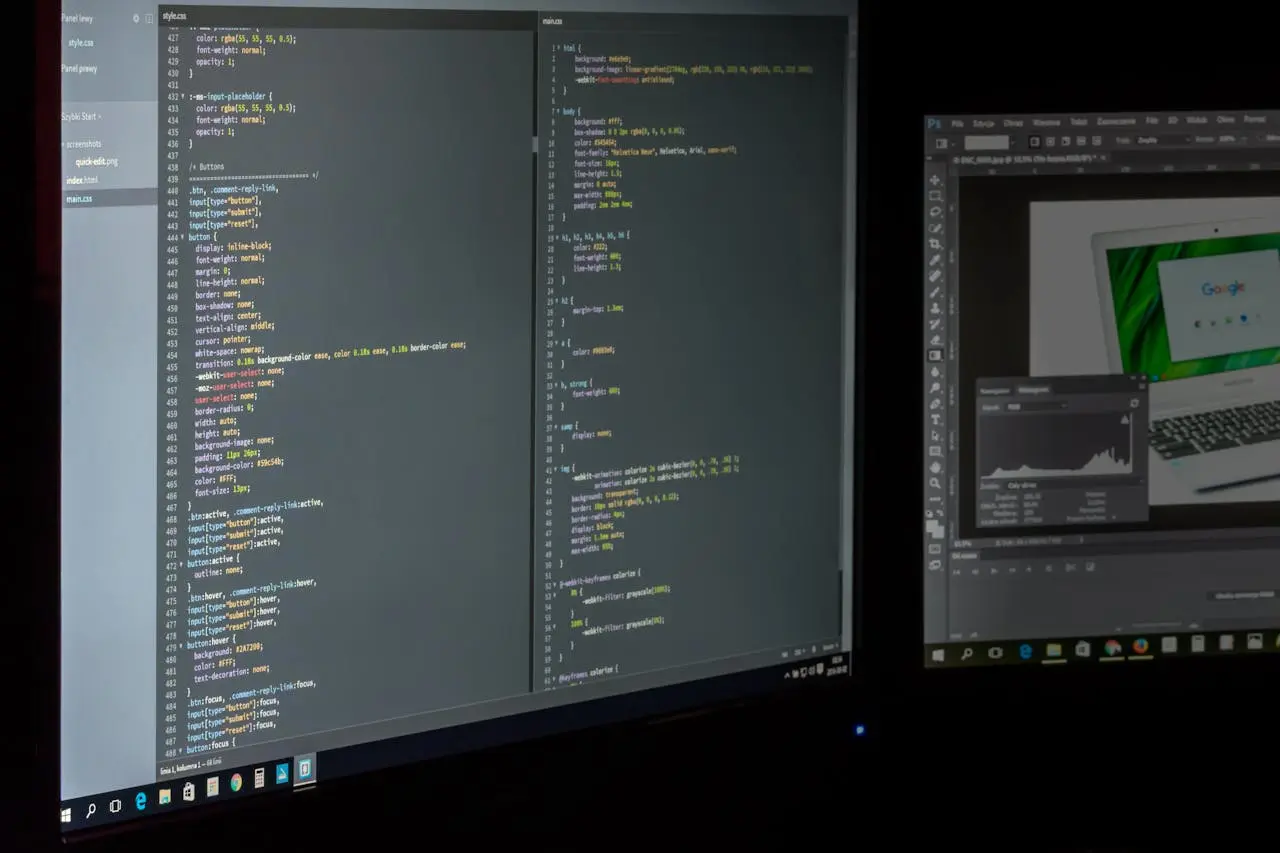
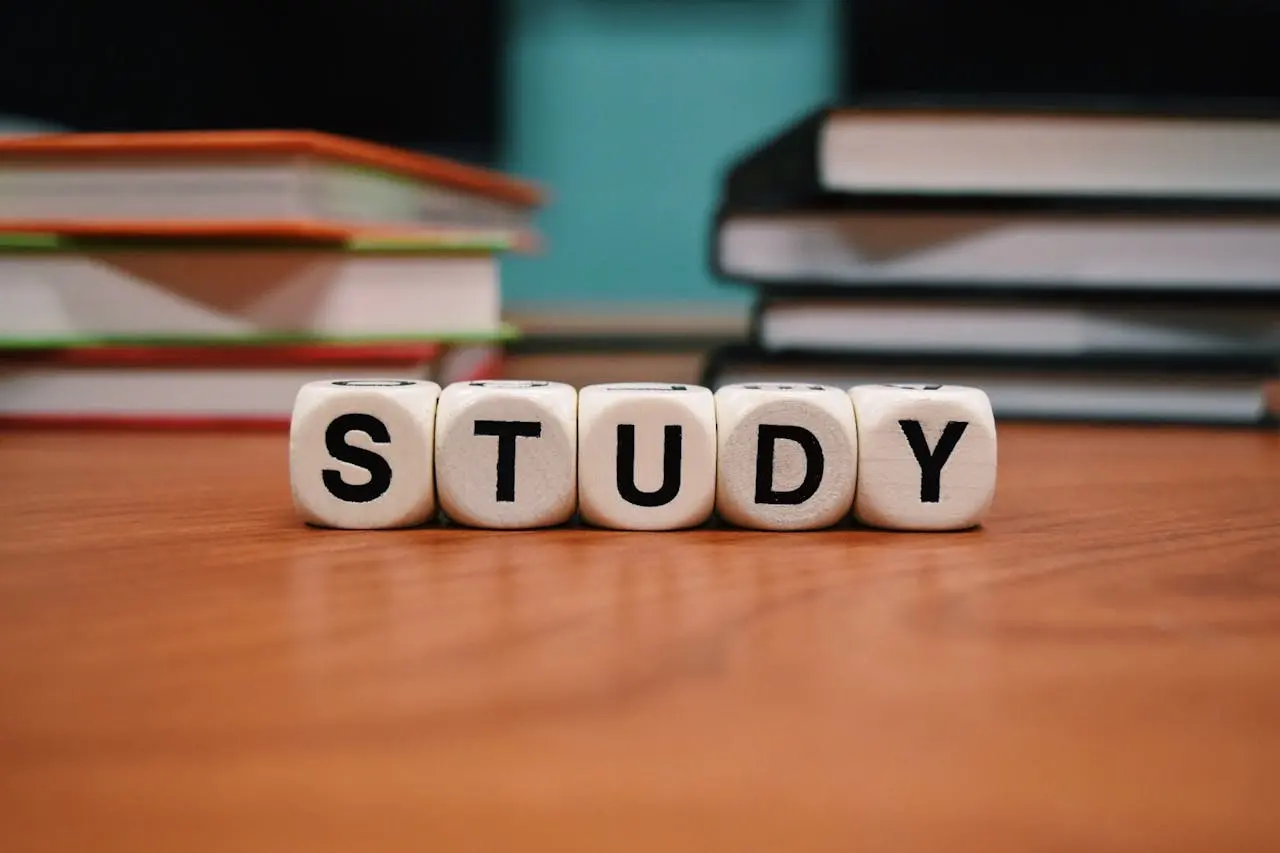

John Doe
5 min agoLorem ipsum dolor sit amet, consectetur adipisicing elit, sed do eiusmod tempor incididunt ut labore et dolore magna aliqua. Ut enim ad minim veniam, quis nostrud exercitation ullamco laboris nisi ut aliquip ex ea commodo consequat.
ReplyJohn Doe
5 min agoLorem ipsum dolor sit amet, consectetur adipisicing elit, sed do eiusmod tempor incididunt ut labore et dolore magna aliqua. Ut enim ad minim veniam, quis nostrud exercitation ullamco laboris nisi ut aliquip ex ea commodo consequat.
Reply