The Von Neumann Architecture
The von Neumann architecture, the first major proposed structure for a general-purpose computer, defines a computer as an automatic electronic apparatus for calculations or control operations expressible in numerical or logical terms. This architecture emphasizes electronic components for creating basic logic circuits used in data processing and control operations.
Key points of von Neumann architecture include:
Program Execution: The basic function of a computer is to execute programs, which are sequences of instructions operating on data to perform tasks.
Data Representation: Data in modern digital computers is represented in binary form (0s and 1s), known as bits. Eight bits form a byte, representing a character or a number internally.
Central Processing Unit (CPU): Comprised of the Arithmetic Logic Unit (ALU) and Control Unit (CU), the CPU is central to executing instructions. The ALU performs arithmetic and logical operations, while the CU interprets instructions to generate control signals for the ALU.
Input/Output (I/O) Devices: These devices provide a means for inputting data and instructions into the computer and outputting results. Examples include keyboards, monitors, and printers.
Memory: Temporary storage is needed for instructions and data during program execution. Memory consists of cells, each with a unique address, and is measured in bytes, with capacities commonly in megabytes (MB) or gigabytes (GB).
Stored Program Concept: Introduced by von Neumann, this concept involves storing both data and instructions in the same memory unit, facilitating easier modification and execution of programs.
Sequential Execution: Instructions are typically executed sequentially unless the program specifies otherwise.
The von Neumann architecture includes a bottleneck due to a single path between the main memory and the control unit. This bottleneck limits the system's performance and has led to the development of alternative computer architectures.
The Von Neumann Architecture
The von Neumann architecture, the first major proposed structure for a general-purpose computer, defines a computer as an automatic electronic apparatus for calculations or control operations expressible in numerical or logical terms. This architecture emphasizes electronic components for creating basic logic circuits used in data processing and control operations.
Key points of von Neumann architecture include:
Program Execution: The basic function of a computer is to execute programs, which are sequences of instructions operating on data to perform tasks.
Data Representation: Data in modern digital computers is represented in binary form (0s and 1s), known as bits. Eight bits form a byte, representing a character or a number internally.
Central Processing Unit (CPU): Comprised of the Arithmetic Logic Unit (ALU) and Control Unit (CU), the CPU is central to executing instructions. The ALU performs arithmetic and logical operations, while the CU interprets instructions to generate control signals for the ALU.
Input/Output (I/O) Devices: These devices provide a means for inputting data and instructions into the computer and outputting results. Examples include keyboards, monitors, and printers.
Memory: Temporary storage is needed for instructions and data during program execution. Memory consists of cells, each with a unique address, and is measured in bytes, with capacities commonly in megabytes (MB) or gigabytes (GB).
Stored Program Concept: Introduced by von Neumann, this concept involves storing both data and instructions in the same memory unit, facilitating easier modification and execution of programs.
Sequential Execution: Instructions are typically executed sequentially unless the program specifies otherwise.
The von Neumann architecture includes a bottleneck due to a single path between the main memory and the control unit. This bottleneck limits the system's performance and has led to the development of alternative computer architectures.
Instruction Execution : An Example
"Instruction Execution" refers to the process by which a computer's central processing unit (CPU) carries out the instructions of a program. This process involves several stages, each crucial for the successful execution of an instruction. Here's an example to illustrate the concept:
Example: Executing a Simple Instruction
Step 1: Fetch
The CPU fetches the instruction from the memory. Suppose the instruction is to add two numbers stored in memory. The instruction might look something like this in assembly language: ADD R1, R2, R3, which means "add the contents of registers R2 and R3, and store the result in register R1."
Step 2: Decode
The CPU decodes the fetched instruction to understand what action is required. The decoding unit translates the assembly instruction into a set of signals that can control other parts of the CPU. This step involves determining that the operation is an addition and identifying the registers involved (R1, R2, and R3).
Step 3: Execute
The execution unit performs the operation specified by the decoded instruction. In this case, the CPU adds the contents of registers R2 and R3. For instance, if R2 contains the value 5 and R3 contains the value 10, the execution unit will compute 5 + 10.
Step 4: Memory Access (if needed)
Some instructions require accessing the memory for reading or writing data. In our example, since the instruction only involves registers, this step is skipped. If it were an instruction that required fetching or storing data in memory, the CPU would interact with the memory unit here.
Step 5: Write Back
The result of the executed instruction is written back to the destination register or memory location. In our example, the result of the addition (15) is written back to register R1.
Instruction Cycle
The instruction cycle is the process that a computer's CPU follows to execute a program instruction. This cycle is crucial for the CPU's operation and consists of several stages. First, the CPU fetches the instruction from memory, which is called the Fetch stage. After fetching the instruction, the CPU proceeds to the Decode stage, where it deciphers what action is required by the instruction. Once the instruction is decoded, the CPU moves to the Execute stage, where it performs the necessary operations specified by the instruction. Finally, the CPU enters the Store stage, where the result of the executed instruction is stored back in memory if needed. This cycle then repeats for the next instruction.
Here's a diagram to illustrate the instruction cycle:
+
| Fetch |
+
|
v
+
| Decode |
+
|
v
+
| Execute |
+
|
v
+
| Store |
+
|
v
(Repeat)
Interrupts
Interrupts are signals that inform the CPU that an event requiring immediate attention has occurred. These signals can originate from various sources, including hardware devices like keyboards or mice, or from software. When an interrupt is received, the CPU temporarily halts its current tasks, saves its state, and then executes an interrupt service routine (ISR) to handle the event. After the ISR is executed, the CPU restores its previous state and resumes its tasks from where it left off.
Here's a diagram to illustrate the concept of interrupts:
Normal Operation:
+
| CPU executing |
| instructions |
+
Interrupt Occurs:
+
| Save current state | <
+
|
v
+
| Execute ISR |
+
|
v
+
| Restore state |
+
|
v
+
| Resume normal |
| execution |
+
Interrupts and Instruction Cycle
When an interrupt occurs, it affects the instruction cycle by introducing additional steps where the CPU saves its current state, executes the ISR, and then restores the state before resuming the normal instruction cycle. This integration ensures that the CPU can handle urgent tasks immediately while still continuing with its regular processing.
Here's a diagram to show how interrupts integrate into the instruction cycle:
Normal Instruction Cycle:
+
| Fetch |
+
|
v
+
| Decode |
+
|
v
+
| Execute |
+
|
v
+
| Store |
+
|
v
Interrupt Cycle:
+
| Fetch |
+
|
v
+
| Decode |
+
|
v
+
| Execute |
+
|
v
+
| Store |
+
|
v
+
| Save current state |
+
|
v
+
| Execute ISR |
+
|
v
+
| Restore state |
+
|
v
+
| Continue with |
| next instruction |
+
|
v
(Repeat)
The instruction cycle involves fetching, decoding, executing, and storing instructions. Interrupts are signals that temporarily halt the normal instruction cycle to handle urgent tasks. The integration of interrupts into the instruction cycle involves saving the CPU's state, handling the interrupt through the ISR, and then resuming normal operations.
Computers: Then and Now
The modern computer's ancestry can be traced back to mechanical and electromechanical devices from the 17th century, capable of performing basic mathematical operations. Blaise Pascal's Pascaline, a device with gears and chains for addition and subtraction, was one of the earliest attempts at automatic computing. Charles Babbage, known as the grandfather of the modern computer, designed two significant machines: the Difference Engine, which solved large number calculations using finite differences, and the Analytical Engine, a general-purpose computing device with features like automatic sequence control, sign checking, and conditional instructions. Although Babbage's work was incomplete, the Analytical Engine was eventually constructed and displayed at the Science Museum in London.
Subsequent advances included electromechanical computers, such as those developed by Zuse using binary digits. Howard Aiken of Harvard University, with IBM and the U.S. Navy, created the Mark I in 1944, a decimal machine for computations. The term "bug" in computer programming originated from an incident where a moth caused a short circuit in the Mark I, leading to the practice of "debugging" to eliminate errors from programs.
First Generation Computers (1940s-1950s)
The first generation of computers marked the advent of electronic computing. These computers were built using vacuum tubes, which were large, generated a lot of heat, and were prone to frequent failures. Notable examples include the ENIAC (Electronic Numerical Integrator and Computer) and the UNIVAC (Universal Automatic Computer). These machines were enormous, occupying entire rooms, and consumed vast amounts of electrical power. Programming was done in machine language, the most fundamental level of computer code, which involved manually setting switches and plugging cables into different sockets. Input was primarily through punched cards and paper tape, and output was displayed on printouts.
Second Generation Computers (1950s-1960s)
The second generation of computers saw the transition from vacuum tubes to transistors. Transistors were much smaller, more reliable, and more energy-efficient than vacuum tubes, leading to smaller and more efficient machines. Computers like the IBM 1401 and the PDP-1 were prominent during this era. This generation also introduced the use of high-level programming languages such as COBOL (Common Business-Oriented Language) and FORTRAN (Formula Translation). These languages made programming more accessible and less time-consuming. Magnetic core memory replaced the previous form of storage, providing faster access times and greater reliability.
Third Generation Computers (1960s-1970s)
The third generation of computers was characterized by the use of integrated circuits (ICs). These ICs packed multiple transistors into a single silicon chip, drastically reducing the size and cost of computers while increasing their power and reliability. Key examples from this era include the IBM System/360 and the DEC PDP-8. This generation also saw the development of operating systems, which allowed multiple programs to run simultaneously, significantly improving efficiency and usability. Input and output devices such as keyboards and monitors became more common, and storage media like magnetic disks were introduced, providing greater capacity and faster access times.
Later Generations (1970s-Present)
The fourth generation of computers, starting in the 1970s, brought about the use of microprocessors, which are complex integrated circuits containing the CPU (central processing unit) on a single chip. This innovation led to the creation of personal computers (PCs) like the Apple II and the IBM PC, making computing accessible to individuals and small businesses. The software industry also grew, with the development of user-friendly operating systems such as MS-DOS and later, graphical user interfaces (GUIs) like Microsoft Windows and Mac OS.
As we moved into the 21st century, the fifth generation and beyond have been marked by advancements in artificial intelligence (AI), machine learning, and quantum computing. Modern computers are incredibly powerful, capable of processing vast amounts of data quickly and efficiently. They are also highly interconnected, with the rise of the internet and mobile technology enabling global communication and access to information.
Today, computers are ubiquitous, found in homes, workplaces, schools, and embedded in a myriad of devices and systems, from smartphones and smart appliances to autonomous vehicles and industrial machines. The evolution of computers continues, driven by ongoing advancements in hardware and software, promising even more remarkable capabilities in the future.
Semiconductor Memories
Semiconductor memories are types of memory devices made from semiconductor-based integrated circuits. These memories are essential components in modern electronic devices, including computers, smartphones, and embedded systems. They can be classified into two main types: volatile memory (such as RAM) which loses its data when power is turned off, and non-volatile memory (such as ROM, flash memory) which retains data without power. RAM (Random Access Memory) is used for temporary data storage and processing tasks, while ROM (Read-Only Memory) stores firmware and system instructions.
Microprocessors
Microprocessors are the central processing units (CPUs) of computers, implemented on a single integrated circuit (IC). They perform the basic arithmetic, logic, control, and input/output (I/O) operations specified by the instructions in the program. A microprocessor's speed, measured in gigahertz (GHz), determines how fast it can execute instructions. Examples include Intel's Core and AMD's Ryzen series.
Hyper-threading
Hyper-threading is a technology developed by Intel that allows a single physical processor core to act like two logical cores, enabling it to handle multiple threads simultaneously. This improves overall processing efficiency and performance, especially in multi-threaded applications where tasks can be parallelized. Hyper-threading can significantly enhance the performance of tasks such as video editing, gaming, and data processing.
Micro-controllers
Micro-controllers are compact integrated circuits designed to govern specific operations in embedded systems. Unlike microprocessors, micro-controllers include a CPU, memory, and I/O peripherals on a single chip. They are used in a wide range of applications, from household appliances and automotive systems to industrial automation and medical devices. Common examples include the Arduino and PIC micro-controllers.
Microcomputers
Microcomputers are small, relatively inexpensive computers with a microprocessor as its central processing unit. They are designed for individual use and include personal computers (PCs), laptops, and desktops. Microcomputers typically run operating systems like Windows, macOS, or Linux and are used for tasks such as word processing, internet browsing, gaming, and multimedia consumption.
Workstations
Workstations are high-performance computers designed for technical or scientific applications. They offer greater processing power, memory, and graphics capabilities than standard personal computers. Workstations are used by professionals in fields such as engineering, digital content creation, and financial modeling. They are optimized for tasks that require significant computational resources and stability.
Minicomputer
Minicomputers are mid-sized computers that are more powerful than microcomputers but less powerful than mainframes. They were popular from the 1960s to the 1980s for tasks that required more processing power than microcomputers but did not justify the cost of a mainframe. Minicomputers were often used in manufacturing process control, scientific research, and business data processing.
Mainframes
Mainframes are large, powerful computers primarily used by large organizations for critical applications, bulk data processing, and enterprise resource planning. They support many simultaneous users and applications, providing high reliability, security, and scalability. Mainframes are essential for industries such as banking, telecommunications, and government, where large-scale processing and data management are required.
Supercomputers
Supercomputers are the most powerful computers available, designed to perform complex calculations at extremely high speeds. They are used for tasks that require immense computational power, such as climate modeling, scientific simulations, and cryptographic analysis. Supercomputers often consist of thousands of interconnected processors working in parallel to solve problems that are beyond the capabilities of typical computers.
PARAM Supercomputer
PARAM is a series of supercomputers developed by the Centre for Development of Advanced Computing (C-DAC) in India. The PARAM series was initiated in 1988 and has seen several iterations, each more powerful than the last. PARAM supercomputers are used for a variety of applications, including scientific research, weather forecasting, and advanced simulations. PARAM's development was a significant milestone for India's self-reliance in high-performance computing.


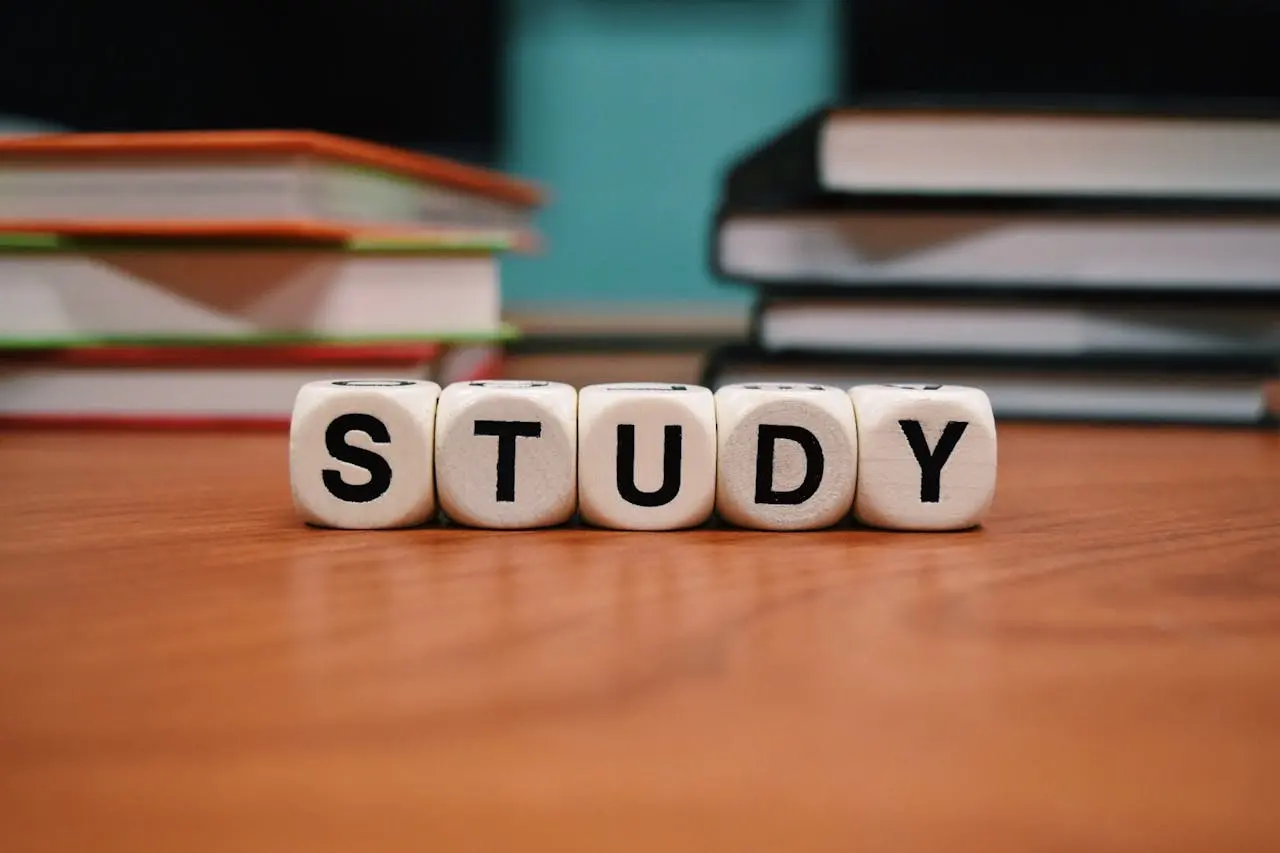
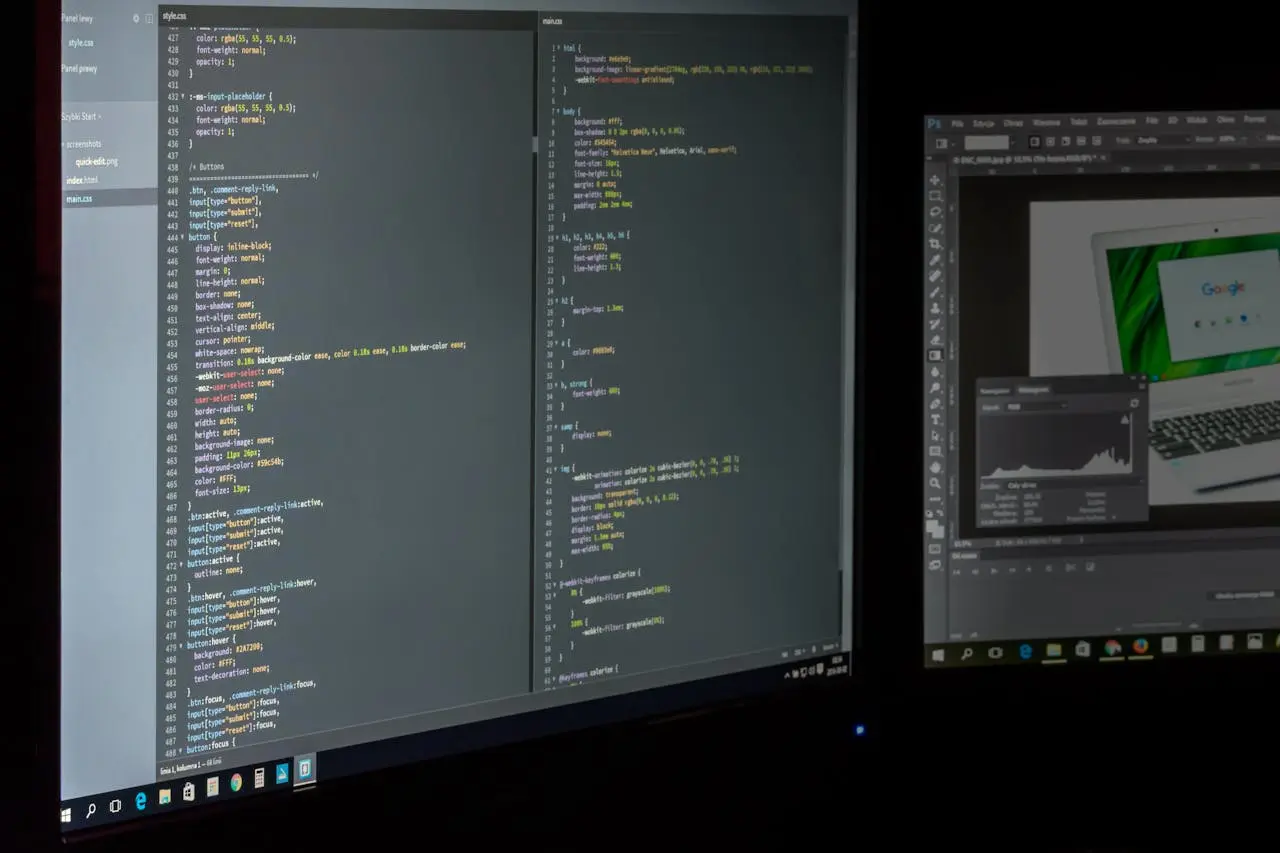

John Doe
5 min agoLorem ipsum dolor sit amet, consectetur adipisicing elit, sed do eiusmod tempor incididunt ut labore et dolore magna aliqua. Ut enim ad minim veniam, quis nostrud exercitation ullamco laboris nisi ut aliquip ex ea commodo consequat.
ReplyJohn Doe
5 min agoLorem ipsum dolor sit amet, consectetur adipisicing elit, sed do eiusmod tempor incididunt ut labore et dolore magna aliqua. Ut enim ad minim veniam, quis nostrud exercitation ullamco laboris nisi ut aliquip ex ea commodo consequat.
Reply